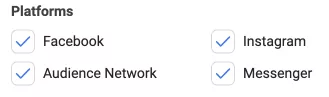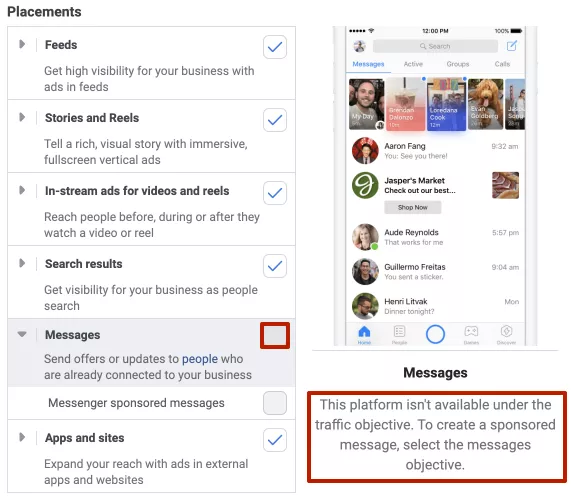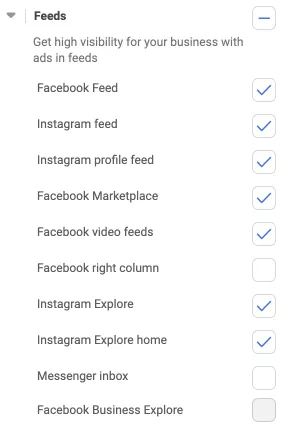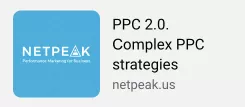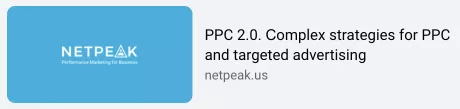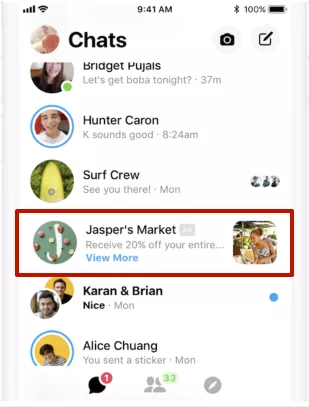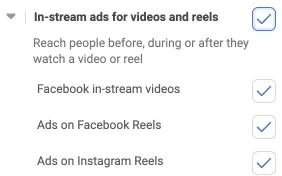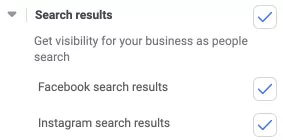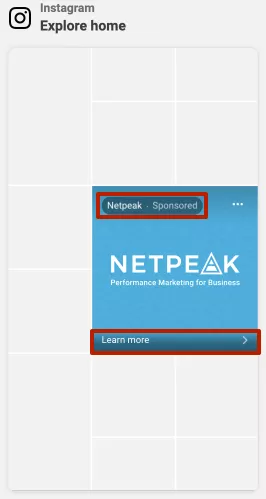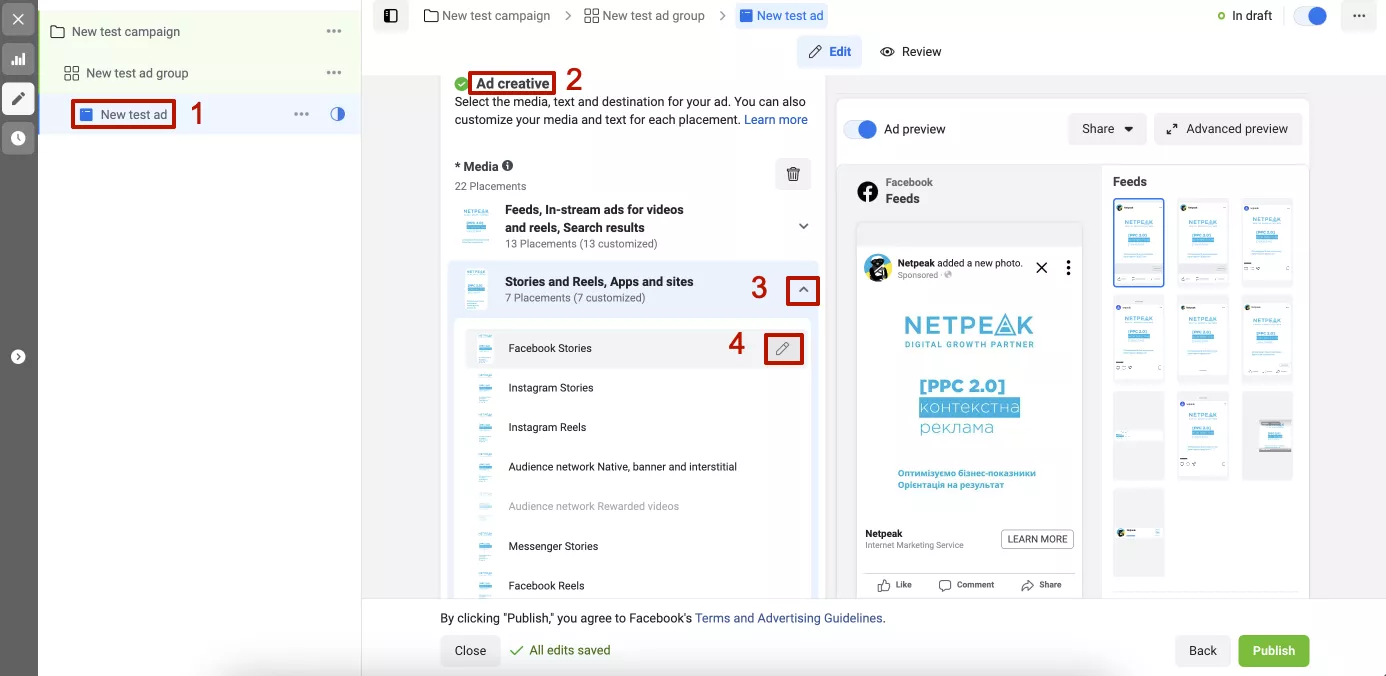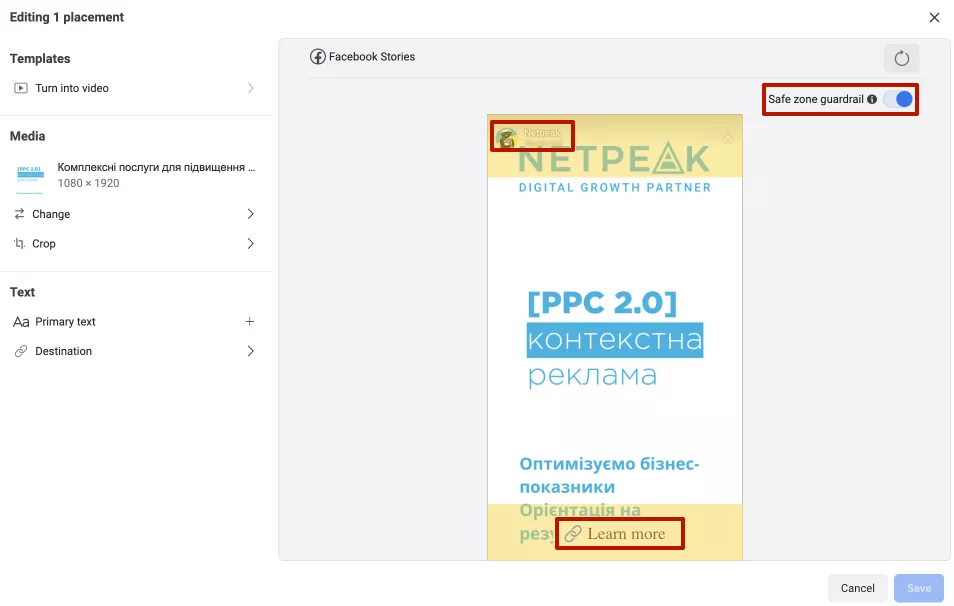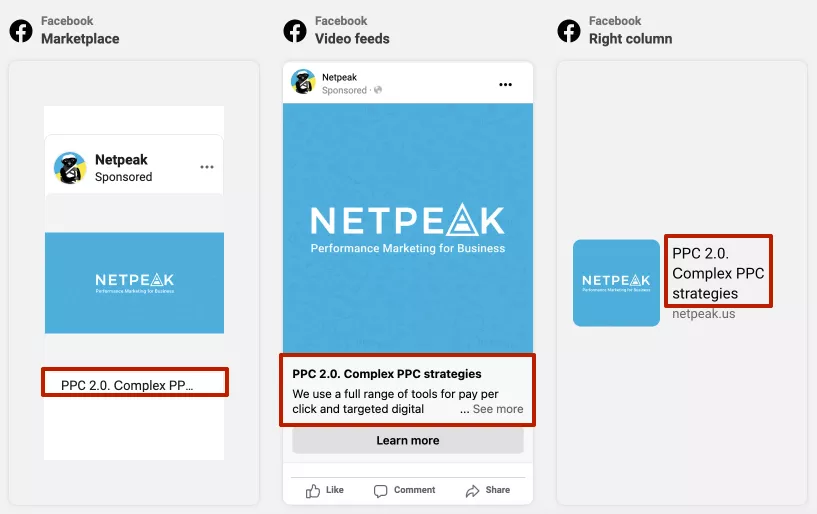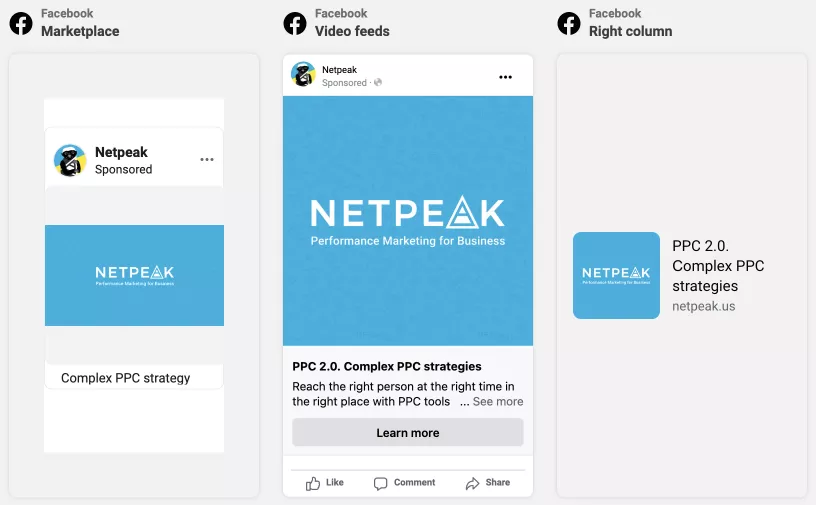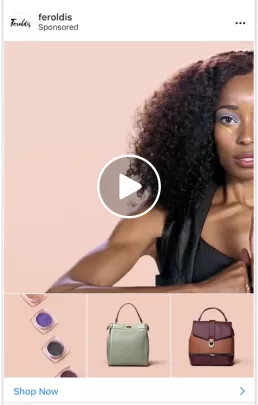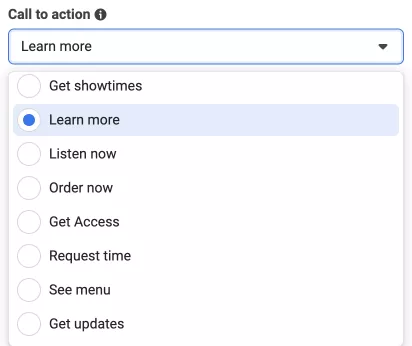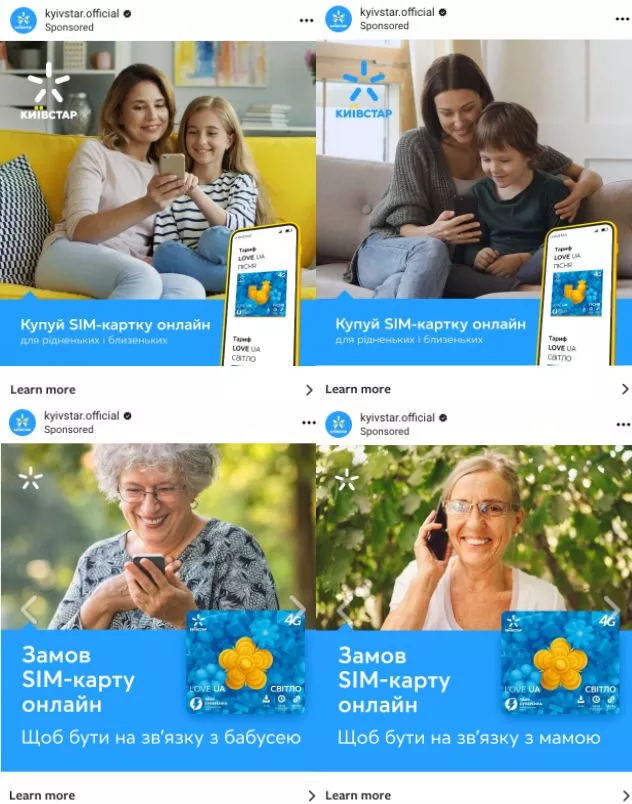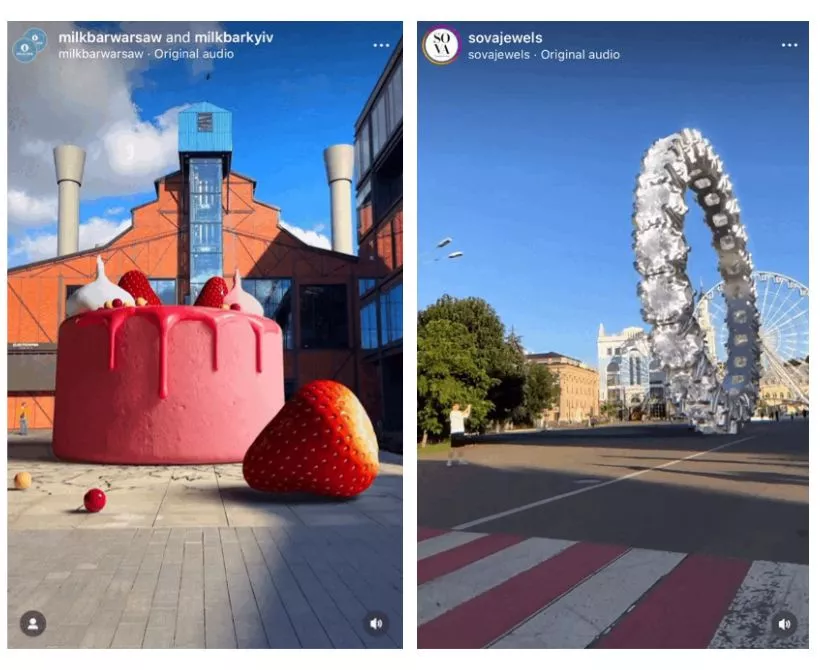Every year, it becomes increasingly difficult for businesses to grab the attention of their audience, both offline and online. The amount of advertising is increasing, and the usual creatives no longer work, so something new is needed.
In this article, I’ll talk about the technical requirements for Facebook (Meta) Ads creatives and share some examples and tips to improve the effectiveness of your ads.
Top Facebook Ads placements
Before we analyze the technical requirements, let’s take a look at the main Meta Ads placements.
The placements can be selected at the group settings of the ad. The main platforms are Facebook, Instagram, Audience Network, and Messenger. The choice of placement is crucial as this determines the format and size of the ad creative.
Facebook provides a detailed list of placements for each of these platforms. Choose the ones that are available and relevant to your campaign goals. For example, you can’t choose Messenger if your campaign goal is traffic.
As you can see in the screenshot above, Facebook groups placement options into the following categories:
- Feeds
- Stories and Reels
- In-stream ads for videos and reels
- Search results
- Messages
- Apps and sites
Each category has multiple places for your creatives.
Technical requirements for Facebook (Meta) Ads creatives
I’ll combine the placements according to the same requirements for your convenience.
After the 2023 update, all Facebook posts are sized 1:1, so you don’t need to add horizontal images. This is also useful to keep in mind if you don’t have the time or resources to create individual ad banners of specific sizes.
However, if you want to maximize the effectiveness of your creatives, you should ensure that each placement adheres to the guidelines.
Feeds
This category includes the Facebook feed, Instagram feed, Instagram profile feed, Facebook Marketplace, Facebook video feeds, Instagram Explore, and Instagram Explore home.
The Feed category also includes placements such as the Facebook right column and Messenger inbox, but these are discussed in the later sections because they have different requirements.
Now to the requirements themselves, starting with images and videos.
Image ads
We recommend using square images with a 1:1 ratio.
File type: JPG or PNG (PNG is of higher quality).
Resolution: At least 1080 x 1080 pixels.
Maximum file size: 30 MB.
Video ads
Ratio: 1:1 (for desktop or mobile) or 4:5 (for mobile only).
File type: MP4, MOV, or GIF.
Resolution: At least 1080 x 1080 pixels (for 1:1) or 1080 х 1350 pixels (for 4:5).
A safe zone to place key creative information: 864 х 1134 pixels (for 4:5).
The safe zone is the area for placing important information. Outside of this zone, you can add, for example, a profile page or a call-to-action button to the creative. These objects can cover the information on the creative, so it is recommended to place all the most important information in the safe zone.
Maximum file size: 4 GB (250 MB on Instagram).
Video duration: 1 second to 241 minutes (to 60 minutes on Instagram).
Recommended video duration: 15-30 seconds.
Facebook right column
In a desktop-only format, Facebook right-column ads usually appear on the right-hand side of Facebook pages.
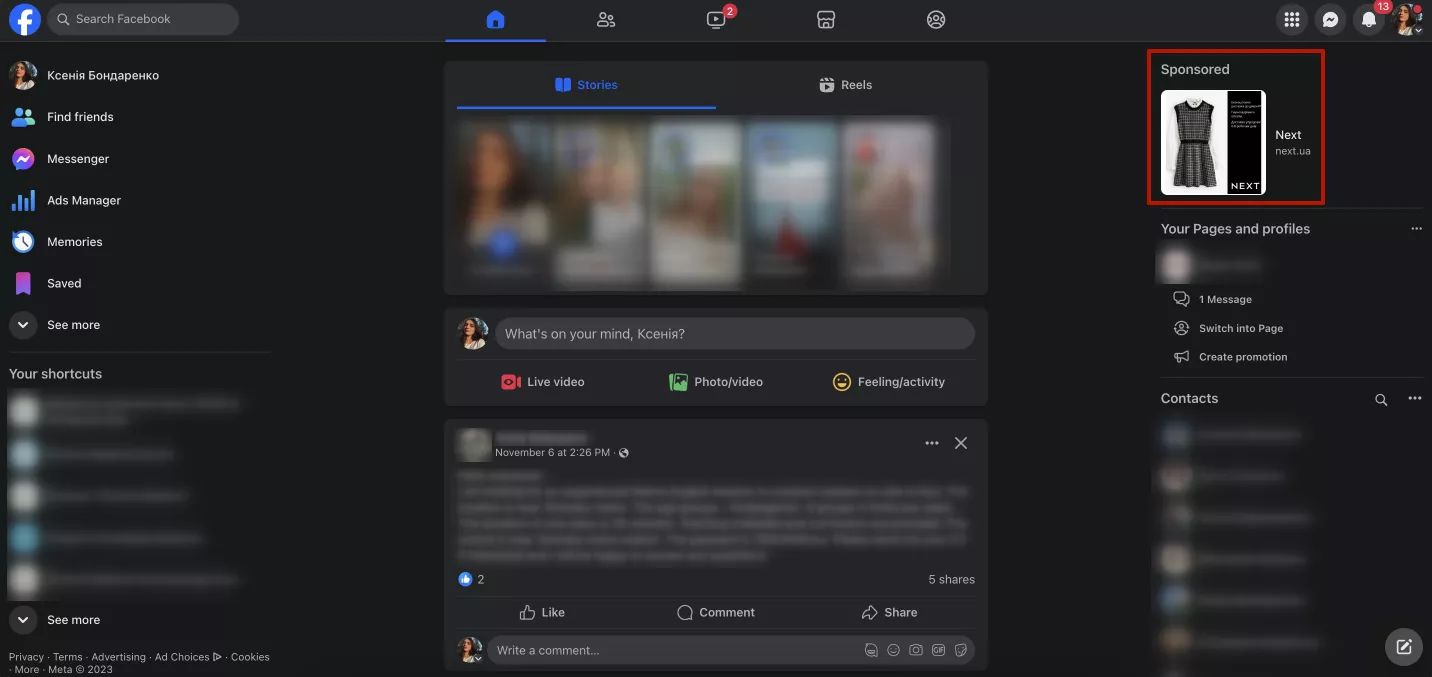
![]()
Image ads
Recommended ratio: 1:1 or 1:91:1.
File type: JPG or PNG.
Resolution: At least 1,080 х 1,080 pixels or 1,200 x 628 px (for 1:91:1).
Video ads
Ratio: 1:1 or 1:91:1 (Facebook).
File type: MP4, MOV, or GIF.
Resolution: At least 1080 х 1080 pixels (for 1:1) or 1200 x 628 pixels (for 1:91:1).
Maximum file size: 4 GB (250 MB on Instagram).
Video duration: 1 second to 241 minutes (to 60 minutes on Instagram).
Examples of square and horizontal creatives in the Facebook right column:
Messenger inbox
Only a square image with a ratio of 1:1 and a minimum resolution of 1080 x 1080 pixels is suitable for ad placements in messages on Messenger.
Stories, Reels on Facebook, Instagram, and Audience Network
Next, let’s look at the placement requirements in two categories, Stories and Reels, for the apps and sites. This includes all placements in these categories:
- Facebook Stories
- Instagram Stories
- Messenger Stories
- Instagram Reels
- Facebook Reels
- Audience Network (rewarded video ads)
- Audience Network (native, banner, and cross-page advertising)
It is worth noting that Meta recommends using videos rather than images for Instagram/Facebook Reels and Audience Network (rewarded video ads).
Image ads
Recommended ratio: 9:16.
File type: JPG or PNG.
Resolution: At least 1080 х 1080 pixels or 1080 х 1920 pixels (recommended).
Safe zone to place key creative information: 1000 х 1470 pixels.
Margins of the safe zone from the edge of the image: Top — 200px, bottom — 250px, sides — 40px.
Maximum file size: 30 MB
Video ads
Ratio: 9:16.
File type: MP4, MOV, or GIF.
Recommended resolution: 1080 x 1920 pixels.
Maximum file size: 4 GB.
Recommended video duration: 15-30 seconds.
Videos should be between 1 second and 2 minutes for native, banner, and cross-page ads on Audience Network and Facebook, Instagram, and Messenger Stories. The video duration is unlimited for Facebook Reels, up to 15 minutes for Instagram Reels, and from 3 to 61 seconds for Audience Network (rewarded video ads).
In-stream ads for videos and Reels
There are only three placements in the in-stream video and Reels ad placement category: Facebook in-stream video, Facebook Ads, and Instagram Reels. The video creatives here have slightly different requirements, which I will explain below.
Image ads
Recommended ratio: 1:1.
File type: JPG or PNG.
Resolution: At least 1080 х 1080 pixels.
Maximum file size: 30 MB.
Please note that Facebook and Instagram Reels ads have small images, so we don’t recommend adding text to them. Instead, use the text box that appears next to the image.
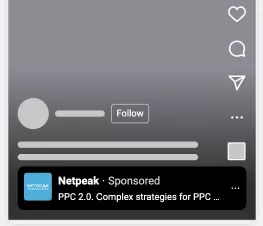
Video ads
Ads on Instagram Reels do not allow the use of video creatives.
For ads on Facebook Reels, the recommended video format is vertical (9:16), with a resolution of 1080 x 1920 px and a duration of up to 10 seconds.
Facebook in-stream video has its own requirements.
Ratio: 1:1 or 16:9.
File type: MP4, MOV, or GIF.
Recommended resolution: 1080 x 1080 pixels or 1920 x 1080 pixels (16:9).
Maximum file size: 4 GB.
Recommended video duration: 10 seconds.
Possible video duration: 5 seconds to 10 minutes.
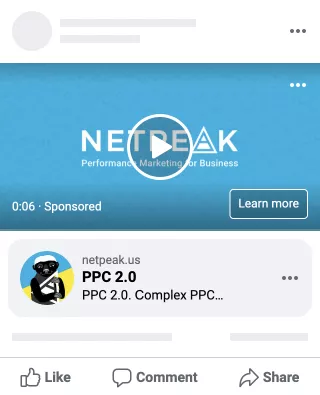
Search results
The last category of placements is search results. This includes two placements: Facebook search results and Instagram search results.
These placements have slightly different image recommendations.
Image ads
Recommended ratio: 1:1 (for both) or 1:91:1 (for Facebook search results)
File type: JPG or PNG.
Resolution: At least 1080 х 1080 pixels (1:1) or 1200 x 628 pixels (1:91:1).
Maximum file size: 30 MB.
Video ads
Ratio: 1:1.
File type: MP4, MOV, or GIF.
Resolution: At least 1080 x 1080 pixels.
Maximum file size: 4 GB.
Recommended video duration: 15-30 seconds.
Possible video duration: 1 second to 241 minutes.
How to improve your ad creatives
In addition to following the guidelines for ad creative sizes, there are a few things you can do to improve the effectiveness of your ads.
Image features
The first thing you need to consider is the additional elements that are overlaid on your creatives. For example, your page profile or call-to-action button.
If you have such elements in your ad creatives, consider where they are placed. Adjust the placement of the elements so that they do not cover your main message in the creative.
You can check the additional elements in each placement using the following steps:
- Go to the ad settings.
- Scroll to the ad creative block.
- Open the list of placements for a certain category.
- Click on the pencil to open the preview and edit window for a specific placement.
Next, you’ll see a preview window where you can see the location of additional elements, if there are any. Facebook will also show you a safe posting area for your selected category, such as Stories and Reels.
I would also like to add that you need to change the amount of text on images or videos depending on the placement.
For example, stories should have easy-to-read text, while Facebook and Instagram Reels ads (not to be confused with Facebook/Instagram Reels placements) will take up a small area of the screen.
That’s why it’s not recommended to use promo text or any terms and conditions on the photo — it’s better to write it in the text for the creative.
Also, don’t forget that each platform (Facebook, Instagram, Messenger, Audience network, etc.) has its own audience profile. You need to choose your messages in texts and creatives accordingly. For instance, Instagram is more informal and geared towards a younger crowd, while Facebook is more formal and mature.
Ad text
In addition to customizing the images, you can customize the text to match the placements.
Take a look at these placements. Notice how each has a different amount of text information.
For the first placement, something shorter should have been written because the full title doesn’t fit as it does for the second and third placements. The second placement contains a headline and some text, but it would have been appropriate to write a description with a call to action. Only in the third placement is the length and essence of the headline perfect.
As you can see, the text looks much better with some improvements.
Ad formats
Use different formats for your ads, such as Carousel Ads, Collection Ads, Instant Experience, and Catalog Ads. These formats attract more attention than the usual images or videos that everyone is used to.
Also, don’t forget that each of these formats has its own unique purpose. For example, the carousel ad format can be a great way to tell a story about your brand or product.
Collection ads, on the other hand, are designed to draw immediate attention to the product. They combine all the elements needed to create a successful and harmonious overall image that will interest a potential customer and make them stop and take a closer look at what you have to offer.
Call to action
Add a call-to-action button. Whenever possible, use text to direct your audience to the action you want them to take.
At the ad settings level, you can choose the type of call to action that works best for you. Facebook offers a fairly wide range of options.
High-quality content
Create non-standard creatives, and find your own unique style and identity that distinguishes you from others. This identity will allow you to effectively adapt creatives and content in general to suit your brand.
Keep up with the trends and try to take advantage of them. Remember, you need to act quickly with trends; otherwise, it simply won’t work.
Not sure where to get ideas from? You can find inspiration on Facebook itself in the special Meta Creative Center. You can also find guides and additional tips for content creation there.
Examples of interesting creatives
Comfy is a great example of a business that has truly invested in advertising. They have created a vibrant brand and a character that is not only memorable to the audience but also adds emotional depth to the brand.
In addition, the Comfy team often adapts its character and updates creatives according to trends, holidays, or events. For example, their Halloween banners.
Kyivstar is another source of good ad creatives. Just look at the number of different images created for different audiences.
These creatives clearly show to whom the ad is addressed. As a result, the audience is more likely to respond because the message is relevant to them.
Some brands, such as Sova and Milkbar, have created great advertising creatives using augmented reality.
Read more about advertising on our blog:
- A Comprehensive Guide to Facebook Ad Targeting Options
- Setting Up Image Customization for Facebook Dynamic Ads: A Step-by-Step Guide
- How to Use Facebook's Advanced Audience Settings to Improve Your Ad Campaign Results
Conclusions
- The main platforms for placing Meta Ads are Facebook, Instagram, Audience Network, and Messenger.
- All of these platforms provide a variety of placements in the following categories:
- Feeds
- Stories and Reels
- In-stream ads for videos and reels
- Search results
- Messages
- Apps and sites
- As a general rule, square images with a resolution of 1080 x 1080 pixels will work for all placements. However, if possible, I recommend that you approach each placement individually and create creatives of the appropriate size.
- It is best to have creatives in the following sizes: 1:1 square (1080 x 1080), 1:91:1 horizontal rectangle (1200 x 628), and 9:16 vertical rectangle (1080 x 1920).
- Make the most of the additional elements that overlie your creatives. Change the amount of text on images or videos to match the placement. Personalize the text and its length depending on the placement.
- Find your uniqueness and create non-standard creatives. Keep up with the trends to stay relevant.
Related Articles
What Is a Top-Level Domain?
You will receive a cheat sheet that will help you choose the right domain name and avoid making insidious mistakes. You will also learn where to buy valuable and well-known TLDs
Google Play ASO: Ultimate Guide on App Store Optimization for Android in 2024
RadASO presents the main methods of app promotion on Google Play and useful lifehacks to choose the best ASO strategy for an Android app.
How to Increase Organic Traffic by 27% in Six Months in a Competitive Women’s Clothing Niche: The Lace Case Study
What does it take to launch an email channel, which emails were most effective, and what results were achieved in four months of work?